How To Get Help (GH) - Withdraw
If you have provided help, then you too are able to request for assistance.1. From your dashboard PO click on “Get Help”

2. On the next page you need to choose: you want to receive help on your already registered account, or on another (new) account. Then Click “Next”
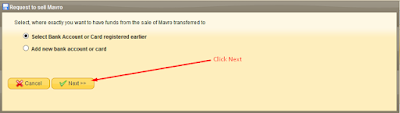
Select the bank account and click “Next”
3. On the next page, choose the desired amount of help – the amount you want to withdraw. Verify the correctness of the information and click "Next"
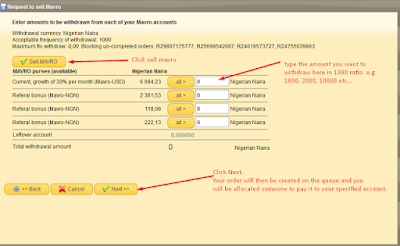
On the "Dashboard" page, under the button "Get Help", you will see the active (of orange color) request for receiving assistance.
Ones an order is available and it has been sent, you will receive an alert from your bank about it. You then have to login to your MMM account to confirm it as shown below.
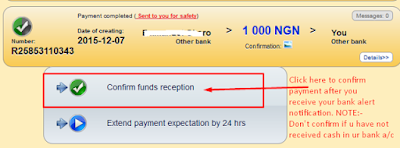
NOTE: Please before you confirm fund reception, make sure you have actually received the fund into your bank account or bitcoin wallet.
That is all.
To simply REGISTER Click
*** Post originally written by dousonmmm.blog.

No comments:
Post a Comment
Disclaimer: Opinions expressed in comments are those of the comment writers alone and they do not reflect or represent the views of The RichKing.
If you have a complaint or a story, please contact brorichking.blogspot.com Via
brorichking@gmail.com